Child Check-in Preregistration form below
At First Baptist we take the safety and security of our children very seriously. To that end we ask that all children be checked-in to our care for our events and classes like Sunday School or First Kids’ Worship. Additionally the check-in process assures that only the proper guardian may check out your child, because they must produce a security sticker that matches the child’s unique check-in sticker. It sounds more complicated that it really is. Even so, we offer preregistration to help your check-in be a smoother, quicker process when you arrive.
There are a few things to keep in mind for check-in:
- First, preregistering does not check you in. You still need to check-in when you arrive. Our check-in station is located at the preschool welcome desk on the ground floor of the Davis Children’s building. If you enter through the “guest entrance” it’s down the first hall on your right. The desk is easily visible from the Guest Info area. Also, our greeters should be able to show you the way as well.
- Secondly, if you come only for worship (not Sunday School) you fill out a handwritten green check-in sticker in the service. You should find them in the back of the pew in front of you.
- You will pick up your children from the World Village Station (AKA, Kids Worship Room) after worship. It is located on the second floor of the Davis Children’s building. Exit the sanctuary by the organ and to your left you will see a sign that says “children.” Follow that hall to World Village Station. You can’t miss it with its large glass double doors and smell of popcorn.
First Baptist Child Check-in
Pre-register for our check-in program so you can check in much more quickly on your visit.